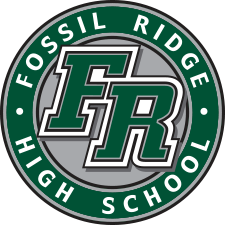FRHS Parent Volunteer Group is a collection of parents interested in participating in events dedicated to acknowledging and appreciating the amazing teachers and staff at Fossil Ridge. Participating in any manner is welcomed. Whether you want to decorate the doorways, provide food for a staff luncheon, or actively organize an event, we welcome it all!
If you are interested in helping out in any way and be added to the notification emails, please complete the form below. Even if you were on the previous list please sign up again. Due to changes in the team lead, contact info could be lost in the transition.
https://forms.gle/AD7YLgmA3XyaGtzX9
What is the ParentVUE Report Absences feature?
We are pleased to promote our online method for you to enter your student's absences! Instead of calling the attendance line, enter the absence from your ParentVUE portal.
Parents can submit attendance for a single date or range of dates by clicking on ‘Report Absences’ from the PVUE home screen; in order to excuse the absence, you must enter information in the note field. Absences submitted will be reviewed by the school attendance clerk. Absences submitted without a note are subject to being delayed, denied, or unexcused when reviewed by the attendance clerk. Schools may take up to 24 hours to process absences. Future absences are not visible in PVUE until the date of the absence.
As a parent, how do I report absences for my student?
1. Log in to ParentVUE
2. Focus to the student for which you are entering attendance
3. Click on ‘Report Absences’
4. Set attendance mark of ‘A – Absent’ or ‘I – Illness’
5. Add a note
6. Click Save
Note: Future absences are not visible in ParentVUE until the date of the absence