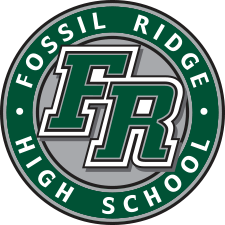Please take a moment to read the information below to learn more about the laptops, including the expectations for proper care.
- The laptop can be used as a traditional laptop, folded completely back for a tablet-like experience, or folded with the hinge up to create a “tent”, standing the laptop up on a flat surface.
- The laptop has a touchscreen, but please do so carefully.
- The laptop should be charged at home using the charger provided, chargers to borrow will be very limited.
- Laptop “customizations” such as stickers, gum wrappers, etc., are prohibited and should not be used. Laptops found to be customized can be defined as being intentionally damaged and may be considered to violate District Policy.
If you need help resolving any tech issue, please visit the Media Center where Mr. Butler and Mr. Nichols are happy to help.