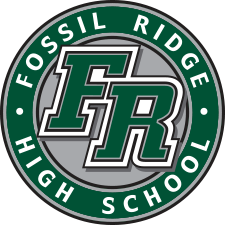Scores are usually available 4 to 5 weeks after testing is complete.
PSAT/NMSQT Scores will be released on December 12, 2019
Student Access to Scores for PSAT 9, PSAT 10, PSAT/NMSQT, and SAT:
1. When your scores are available online, you will receive an email with instructions to set up your free College Board account.
2. Sign up for College Board account here, College Board Sign up/Log in OR log in to your existing account (If you already have an account, DO NOT create another one. This will cause delays in getting your scores.)
-
-
-
- The “forgot username” and “forgot password” links can be used to recover this information if a student has forgotten their login credentials or if they are unsure if they already have an account.
-
-
3. Once you have your account established, sign in here, Student Score Report
Please note: Although most scores will be released according to the schedule above, some scores will be released later for reasons that may include participation in the accommodated testing window, makeup testing, late receipt of answer sheets, missing information on the answer sheet, or other exceptional conditions that require additional attention.
If a student signs into his/her College Board account but doesn’t see their most recent exam score:
It means the students' score report and account weren't automatically linked. For security reasons, a student must verify additional information before College Board can display his/her scores. For SAT, the student will need either his/her SAT registration number (available from Mr. Barry, the school’s test coordinator, in the Detail Roster report) or the State Assigned Student ID (SASID) number used to pre-identify the student at the time of test registration. For PSAT, the student will need their State ID also called the SASID number. Please be aware that the SASID is not the same as your PSD ID. Please see your Counselor for your SASID.
To match test scores to their student account, the student will:
- Go to College Board Log In
- Scroll down and click Matching Tool.
- Review the personal information.
- If any information is incorrect, click Update to revise. (Students will be prompted to re-enter their password.)
- If the information is correct, click Get My Scores.
- The student will have to select one of the following options:
-
- I can supply my State Assigned Student ID (SASID) used to pre-identify the student at test registration. This can be obtained from your School Counselor. The SASID is not your PSD ID number, please see your Counselor for your SASID.
- I can supply my test information (test date and registration number for SAT or test date and access code for PSAT)
-
- Click Get My Scores
There may still be cases in which a student is not able to view their scores using the steps above because the information provided is too different or the scores have not yet been finalized. If students are still unable to view their scores after completing the steps above, they should call the College Board’s Reporting Helpline at:
PSAT: 866-433-7728; SAT: 866-756-7346.